From Zedshaw. ..... the man behind the learnpythonthehardway .
30 Nov 2013
Awesome..... motherfucker
From Zedshaw. ..... the man behind the learnpythonthehardway .
29 Nov 2013
Using Django Social Auth
I have been trying to integrate a facebook login for my side-project site. There are various modules available but that works for me is django-social-auth.
This module provides the integration of various social platforms like facebook, twitter, google etc.
Please install that module before preceding . It also had a good documentation, which ca be found here.
In this post i'm just posting about stuff to how to integrate facebook login in your Django app.
Step 1. Create a facebook app.
facebook app which will gives you App ID/API Key and App Secret which will be used in Django settings.
AUTHENTICATION_BACKENDS = (
'social_auth.backends.facebook.FacebookBackend',
'django.contrib.auth.backends.ModelBackend',
)
FACEBOOK_APP_ID = "app_id"
FACEBOOK_API_SECRET = "app_secret"
LOGIN_URL = '/login-form/'
LOGIN_REDIRECT_URL = '/logged-in/'
LOGIN_ERROR_URL = '/login-error/'
LOGOUT_REDIRECT_URL = '/'
SOCIAL_AUTH_DEFAULT_USERNAME = 'auth_user'
SOCIAL_AUTH_UID_LENGTH = 16
SOCIAL_AUTH_ASSOCIATION_HANDLE_LENGTH = 16
SOCIAL_AUTH_NONCE_SERVER_URL_LENGTH = 16
SOCIAL_AUTH_ASSOCIATION_SERVER_URL_LENGTH = 16
SOCIAL_AUTH_ASSOCIATION_HANDLE_LENGTH = 16
SOCIAL_AUTH_ENABLED_BACKENDS = ('facebbok',)
FACEBOOK_EXTENDED_PERMISSIONS= ['email']
Step 3. Login link in your html page.
<a href="{% url socialauth_begin 'facebook' %}">Login with Facebook</a>
you can make that link a bit fancy using facebook login button. but for now that will serve our purpose.
Step 4. Add url for social-auth.
Add follwoing url for social-auth login in urls.py .
url(r'', include('social_auth.urls')),
and
following url will take to a view , once user is logged successfully.
url(r'^logged-in/$', 'pollsite.views.home', name='home'),
in above line you can use , LOGIN_REDIRECT_URL which is same as 'logged-in'.
When you click on that link, a familiar facebook login page will appear.
Thats it. If you encounter any problem , please post it as a comment and i'll be happy to help you out.
And keep reading.
This module provides the integration of various social platforms like facebook, twitter, google etc.
Please install that module before preceding . It also had a good documentation, which ca be found here.
In this post i'm just posting about stuff to how to integrate facebook login in your Django app.
Step 1. Create a facebook app.
facebook app which will gives you App ID/API Key and App Secret which will be used in Django settings.
Please make sure that following app settings:
>> Sandbox Mode is ON
>> Site URL is a http://127.0.0.1:8000/ .
This should be the url from which you going to make a login request.
This should be the url from which you going to make a login request.
Step 2. Django Setting for facebook intergation.
AUTHENTICATION_BACKENDS = (
'social_auth.backends.facebook.FacebookBackend',
'django.contrib.auth.backends.ModelBackend',
)
FACEBOOK_APP_ID = "app_id"
FACEBOOK_API_SECRET = "app_secret"
LOGIN_URL = '/login-form/'
LOGIN_REDIRECT_URL = '/logged-in/'
LOGIN_ERROR_URL = '/login-error/'
LOGOUT_REDIRECT_URL = '/'
SOCIAL_AUTH_DEFAULT_USERNAME = 'auth_user'
SOCIAL_AUTH_UID_LENGTH = 16
SOCIAL_AUTH_ASSOCIATION_HANDLE_LENGTH = 16
SOCIAL_AUTH_NONCE_SERVER_URL_LENGTH = 16
SOCIAL_AUTH_ASSOCIATION_SERVER_URL_LENGTH = 16
SOCIAL_AUTH_ASSOCIATION_HANDLE_LENGTH = 16
SOCIAL_AUTH_ENABLED_BACKENDS = ('facebbok',)
FACEBOOK_EXTENDED_PERMISSIONS= ['email']
Step 3. Login link in your html page.
<a href="{% url socialauth_begin 'facebook' %}">Login with Facebook</a>
you can make that link a bit fancy using facebook login button. but for now that will serve our purpose.
Step 4. Add url for social-auth.
Add follwoing url for social-auth login in urls.py .
url(r'', include('social_auth.urls')),
and
following url will take to a view , once user is logged successfully.
url(r'^logged-in/$', 'pollsite.views.home', name='home'),
in above line you can use , LOGIN_REDIRECT_URL which is same as 'logged-in'.
When you click on that link, a familiar facebook login page will appear.
Thats it. If you encounter any problem , please post it as a comment and i'll be happy to help you out.
And keep reading.
10 Oct 2013
Make existing project as a github repository
Recently i was working on side project on Django and then decided to put it on the github.
First of all you need to create a repository on github with same name as folder you want to put on git.
Then follow following steps :
Step 1: >> git init
Step 2: >> git add .
Step 3: >> git commit -m "setup commit"
above command will print list of all files.
Step 4: >>git remote add origin https://github.com/username/reponame.git
Step 5 : >> git push origin master
if error :
To https://github.com/navyad/pollsite.git ! [rejected] master -> master (non-fast-forward) error: failed to push some refs to 'https://github.com/navyad/pollsite.git' To prevent you from losing history, non-fast-forward updates were rejected Merge the remote changes (e.g. 'git pull') before pushing again. See the 'Note about fast-forwards' section of 'git push --help' for details.
then :
>> git pull origin master
Step 6: >>git push origin master
Its done , you can check the git repo.
First of all you need to create a repository on github with same name as folder you want to put on git.
Then follow following steps :
Step 1: >> git init
Step 2: >> git add .
Step 3: >> git commit -m "setup commit"
above command will print list of all files.
Step 4: >>git remote add origin https://github.com/username/reponame.git
Step 5 : >> git push origin master
if error :
To https://github.com/navyad/pollsite.git ! [rejected] master -> master (non-fast-forward) error: failed to push some refs to 'https://github.com/navyad/pollsite.git' To prevent you from losing history, non-fast-forward updates were rejected Merge the remote changes (e.g. 'git pull') before pushing again. See the 'Note about fast-forwards' section of 'git push --help' for details.
then :
>> git pull origin master
Step 6: >>git push origin master
Its done , you can check the git repo.
Custom HTTP 404 error page in Django
Django default HTTP 404 error page looks like this , provided in DEBUG=True in settings.py file.
Step 2 : Place 404.html in directory pointed by TEMPLATE_DIRS .
Step 3: In urls.py set handler404 = 'app.views.custom_404'. this will be a you custom view which will return the 404.html page when Http 404 error occurs.
Step 4: Create you custom view in views.py ,
Step: 5 in settings.py , ALLOWED_HOSTS = ['hostname'], this will be a IP address from which you are running the django project.
Step 6: very important , in settings.py , make DEBUG=False, Only then you will able to see the custom error page.
Hope that now you will easily able to see you custom error page.
Following error message is fine for the development , but when you are going for production then you need lot better than that.
In following steps describes how can you serve your custom 404.html page for HTTP 404 error.
Step 1: Create a 404.html file having your error message.
Step 2 : Place 404.html in directory pointed by TEMPLATE_DIRS .
Step 3: In urls.py set handler404 = 'app.views.custom_404'. this will be a you custom view which will return the 404.html page when Http 404 error occurs.
Step 4: Create you custom view in views.py ,
def custom_404(request):
return render_to_response('404.html')
Step: 5 in settings.py , ALLOWED_HOSTS = ['hostname'], this will be a IP address from which you are running the django project.
Step 6: very important , in settings.py , make DEBUG=False, Only then you will able to see the custom error page.
Hope that now you will easily able to see you custom error page.
10 Sept 2013
Python Code : Part 1
Python is amazing in terms of how once can code in just few lines. I'm starting a series which includes the code snippets from various resources on internet . The objective is to learn something new or something which is hidden in python.
Swap two variables
>> a=7
>> b=9
>> b, a=a, b // tuple packing and unpacking is happening here.
on right side of = tuple packing is done (a, b) --> (7, 9)
on left side of = tuple unpacking is being done and values are swapped (b,a ) <--- (7 ,9)
>> a
9
>> b
7
Re-calculating a variable based on other variable.
>> a = 3
>> b = a + 3
now if i keep changing value of a then value of b should also be changed for example if a is 5 then b should be 8.
>> b = lambda : a + 3
>> a =4
>> b() ............. it will pass current value of a to lambda expression.
7
>> a =2
>> b()
5
Apply operator on 2 and 2*3 to make it 6.
>> val = 2 and 2*3
>> val
6
for and operator , if both operand are true then it will return value of last operand , otherwise value of operand which is evaluating to be False.
>> val = 2 and 0 or( 0 and 2)
>> val
0
'and' and 'or' operator does not return True or False but value of expression !!
Swap two variables
>> a=7
>> b=9
>> b, a=a, b // tuple packing and unpacking is happening here.
on right side of = tuple packing is done (a, b) --> (7, 9)
on left side of = tuple unpacking is being done and values are swapped (b,a ) <--- (7 ,9)
>> a
9
>> b
7
Re-calculating a variable based on other variable.
>> a = 3
>> b = a + 3
now if i keep changing value of a then value of b should also be changed for example if a is 5 then b should be 8.
>> b = lambda : a + 3
>> a =4
>> b() ............. it will pass current value of a to lambda expression.
7
>> a =2
>> b()
5
Apply operator on 2 and 2*3 to make it 6.
>> val = 2 and 2*3
>> val
6
for and operator , if both operand are true then it will return value of last operand , otherwise value of operand which is evaluating to be False.
>> val = 2 and 0 or( 0 and 2)
>> val
0
'and' and 'or' operator does not return True or False but value of expression !!
4 Sept 2013
Tweaking filter() of python
Following is basic list comprehension example which filter out the even numbers from a list.
>> [ x for x in [1,2,3,4] if if n%2==0]
[2, 4]
Same can be achieved from filter(func, sequence). And for that we have to write the filter logic in a function, say poi().
>> def pp(n):
... if n%2==0:
... return True
... else:
... return False
...
>> filter(pp, [1,2,3,4])
[2, 4]
Upto here it seems that the filter(func, seq) takes a function as a first argument and sequence type (list, tuple , string, unicode or xrange() ) as a second argument. And for each element of sequence type it runs the function and returns elements of type seq.
The elements of returned list are initialized from the function, for which function returns True.
To see how filter() behaves ,return type of poi() has been played with.
Tweak 1: what if return type is False or None ?
def poi(x):
return X //X =False or None
>> filter(poi, [1,2,3,4])
[]
Tweak 2: what if i return type is string ?
if x==2:
return "two"
>> filter(poi, [1,2,3,4])
[1, 2, 3]
Tweak 3: what if i return type is int ?
Lets say for 2 in list , i want to return 4.
def poi(x):
if x==2:
return x*x
>> filter(poi, [1,2,3,4])
[1, 2, 3]
2. if poi() returns False or None for an element then resultant list will be an empty list.
3. if poi() returns other than boolean, then it will return given list of filter.
>> [ x for x in [1,2,3,4] if if n%2==0]
[2, 4]
Same can be achieved from filter(func, sequence). And for that we have to write the filter logic in a function, say poi().
>> def pp(n):
... if n%2==0:
... return True
... else:
... return False
...
[2, 4]
Upto here it seems that the filter(func, seq) takes a function as a first argument and sequence type (list, tuple , string, unicode or xrange() ) as a second argument. And for each element of sequence type it runs the function and returns elements of type seq.
The elements of returned list are initialized from the function, for which function returns True.
To see how filter() behaves ,return type of poi() has been played with.
Tweak 1: what if return type is False or None ?
def poi(x):
return X //X =False or None
>> filter(poi, [1,2,3,4])
[]
Tweak 2: what if i return type is string ?
Lets say for 2 in list , i want to return "two".
def poi(x):if x==2:
return "two"
>> filter(poi, [1,2,3,4])
[1, 2, 3]
Tweak 3: what if i return type is int ?
Lets say for 2 in list , i want to return 4.
def poi(x):
if x==2:
return x*x
>> filter(poi, [1,2,3,4])
[1, 2, 3]
What i learned :
1. filter(func, seq) will create a list of elements for which the function , poi() , returns True.2. if poi() returns False or None for an element then resultant list will be an empty list.
3. if poi() returns other than boolean, then it will return given list of filter.
What i understood:
say i have a sequence S having n elements and i want to filter the elements on some boolean condition, then filter() can rescue me. Note that resultant sequence type will have all or some elements of given sequence for which boolean condition is True.31 Aug 2013
Catching an Exception in Python
Catching a exception without name:
try:
x = 1/0
except:
print "it will be catched"
To get information about a exception, use sys.exc_info() in except clause.:
excep_info = sys.exc_info() // it returns a tuple
excep_info[0] == type of exception
excep_info[1] == exception message or arguments
excep_info[2] == exception object value.
Catching a exception by name:
try:
x = 1/0
except ValueError:
print "it will be catched"
or (to get exception information)
try:
x = 1/0
except ValueError as exp:
print "it will be catched"
print type(exp) // type of exception
print exp.args //exception message or argumenst
Catching exceptions by names , incorrectly :
try:
x = 1/0
except ZeroDivisionError, TypeError:
print "it will be catched"
There are two issues with above code:
1) It will not catch the ZeroDivisionError exception in a wrong way.
Reason: except statement is interpreted in a wrong way.
except ZeroDivisionError as TypeError:
It is because in old python except ZeroDivisionError, e, anything after comma is interpreted as alias to the exception before comma.
TypeError is used as a reference to the ZeroDivisionError as following code shows.
print "it will be catched", TypeError
output
it will be catched integer division or modulo by zero
2) It will not catch the TypeError.
Reason: since TypeError will be used as a reference.
Catching exceptions by names , correctly :
In this case either of the exception will be catched.
try:
x = 1/0
except ( ZeroDivisionError, TypeError ):
print "it will be catched"
28 Aug 2013
Boolean Value of a Data Types in Python
Boolean values in python are True, False and None. While going through the pages of DiveIntoPython , i found a sentence which says that :
You can use virtually any expression in a boolean context.
then i thought ANY expression ? so i tried following code :
if "poi":
print "yes"
else:
print "no"
My first guess was that it should give error, since "poi" is not evaluates to be a boolean value. It didn't give any error and prints the "yes". but .....Why ?
Every datatype in python has a boolean associated value with it. So string, list , tuple and dictionary are all can be used in the boolean context.
Then what evaluates true or False for these data types ?
Well, whenever these data types are empty, their boolean value will be False.
>>var=""
>>bool(var)
False
Same is true for [], (), {} i.e. non-empty list, tuple and dictionary.
And when these data types are not empty having atleast one element , their boolean value will be True.
>>var="python"
>>bool(var)
True
Same is true for [3], (4,5), {"key": 3} i.e. non-empty list, tuple and dictionary.
For numbers ,
None evaluates to be False.
non-zero number evaluates to be True.
0 (or 0.0) evaluates to be False.
You can use virtually any expression in a boolean context.
then i thought ANY expression ? so i tried following code :
if "poi":
print "yes"
else:
print "no"
My first guess was that it should give error, since "poi" is not evaluates to be a boolean value. It didn't give any error and prints the "yes". but .....Why ?
Every datatype in python has a boolean associated value with it. So string, list , tuple and dictionary are all can be used in the boolean context.
Then what evaluates true or False for these data types ?
Well, whenever these data types are empty, their boolean value will be False.
>>var=""
>>bool(var)
False
Same is true for [], (), {} i.e. non-empty list, tuple and dictionary.
And when these data types are not empty having atleast one element , their boolean value will be True.
>>var="python"
>>bool(var)
True
Same is true for [3], (4,5), {"key": 3} i.e. non-empty list, tuple and dictionary.
For numbers ,
None evaluates to be False.
non-zero number evaluates to be True.
0 (or 0.0) evaluates to be False.
Zen of Python
The guideline principles behind the python language design by Tim Peters.
>> import this
The Zen of Python, by Tim Peters
Beautiful is better than ugly.
Explicit is better than implicit.
Simple is better than complex.
Complex is better than complicated.
Flat is better than nested.
Sparse is better than dense.
Readability counts.
Special cases aren't special enough to break the rules.
Although practicality beats purity.
Errors should never pass silently.
Unless explicitly silenced.
In the face of ambiguity, refuse the temptation to guess.
There should be one-- and preferably only one --obvious way to do it.
Although that way may not be obvious at first unless you're Dutch.
Now is better than never.
Although never is often better than *right* now.
If the implementation is hard to explain, it's a bad idea.
If the implementation is easy to explain, it may be a good idea.
Namespaces are one honking great idea -- let's do more of those!
while coding the python above points should be considered. Then on can say that it is a pythonic code.
>> import this
The Zen of Python, by Tim Peters
Beautiful is better than ugly.
Explicit is better than implicit.
Simple is better than complex.
Complex is better than complicated.
Flat is better than nested.
Sparse is better than dense.
Readability counts.
Special cases aren't special enough to break the rules.
Although practicality beats purity.
Errors should never pass silently.
Unless explicitly silenced.
In the face of ambiguity, refuse the temptation to guess.
There should be one-- and preferably only one --obvious way to do it.
Although that way may not be obvious at first unless you're Dutch.
Now is better than never.
Although never is often better than *right* now.
If the implementation is hard to explain, it's a bad idea.
If the implementation is easy to explain, it may be a good idea.
Namespaces are one honking great idea -- let's do more of those!
while coding the python above points should be considered. Then on can say that it is a pythonic code.
Python Collection: Counter Class
Conceptual idea of Counter is class is to represents the multiset of mathematics. Mutiset is set which allows the a member(element) to appear more than once like [a,a,a,b,b,b,b,c,c].
Number of times a element appear is said to be multiplicity of element.
Where this multiset can be useful ?
Prime factor of 144 is [2,2,2,2,3,3], which is a multiset !!
In python terms
Counter is a subclass of dict which stores the element as a key and count as a value. It is unordered collection type.
This class supports the mathematical operations like addition, subtraction, union and intersection between two objects. To use this class one needs to import Counter class from collections package.
In this post i'm going to work around this class for basic operations.
Use case 1:
Let say we have a list ['red', 'blue', 'red', 'green', 'blue', 'blue']. from which we want to find out the number of occurrence of a element.
>>> color_list = ['red', 'blue', 'red', 'green', 'blue', 'blue']
>>> cnt = Counter()
>>> from collections import Counter //importing Counter
>>> c = collections.Counter(a=3, b=2, c=5)
printing counter object :
>>> c
Counter({'c': 5, 'a': 3, 'b': 2})
>>> c.items()
[('a', 3), ('c', 5), ('b', 2)]
list all elements in a counter object :
>>> list(c.elements())
['a', 'a', 'a', 'c', 'c', 'c', 'c', 'c', 'b', 'b']
finding the count for an element :
>> c['a']
3
one interesting thing here is if we tries to find the element which is not in c , say c['k']
>> c['k']
0 // returns zero not KeyError, which is a case when using the dictionary.
Number of times a element appear is said to be multiplicity of element.
Where this multiset can be useful ?
Prime factor of 144 is [2,2,2,2,3,3], which is a multiset !!
In python terms
Counter is a subclass of dict which stores the element as a key and count as a value. It is unordered collection type.
This class supports the mathematical operations like addition, subtraction, union and intersection between two objects. To use this class one needs to import Counter class from collections package.
In this post i'm going to work around this class for basic operations.
Use case 1:
Let say we have a list ['red', 'blue', 'red', 'green', 'blue', 'blue']. from which we want to find out the number of occurrence of a element.
>>> color_list = ['red', 'blue', 'red', 'green', 'blue', 'blue']
>>> cnt = Counter()
>>> for word in color_list:
... cnt[word] += 1 >>> cnt Counter({'blue': 3, 'red': 2, 'green': 1})creating the counter object :
>>> from collections import Counter //importing Counter
>>> c = collections.Counter(a=3, b=2, c=5)
printing counter object :
>>> c
Counter({'c': 5, 'a': 3, 'b': 2})
>>> c.items()
[('a', 3), ('c', 5), ('b', 2)]
list all elements in a counter object :
>>> list(c.elements())
['a', 'a', 'a', 'c', 'c', 'c', 'c', 'c', 'b', 'b']
finding the count for an element :
>> c['a']
3
one interesting thing here is if we tries to find the element which is not in c , say c['k']
>> c['k']
0 // returns zero not KeyError, which is a case when using the dictionary.
get the all keys and values in counter object :
>>> c.keys()
['a', 'c', 'b']
>>> c.values()
[3, 5, 2]
finding the most common elements and their count using most_common(n) method, where n is number of elements :
>>> c.most_common(1) // n is 1
[('c', 5)]
and
>>> c.most_common(2) // n is 2
[('c', 5), ('a', 3)]
updating the counter object :
>> c2 = {'a': 5}
>> c.update(c2)
>> c
Counter({'a': 8, 'b': 5, 'b': 2}) // value of a element is updated to (3+5=8).
Use case 2 : Find out the most common words in a file
>>> import re >>> words = re.findall(r'\w+', open('hamlet.txt').read().lower()) >>> Counter(words).most_common(10) [('the', 1143), ('and', 966), ('to', 762), ('of', 669), ('i', 631), ('you', 554), ('a', 546), ('my', 514), ('hamlet', 471), ('in', 451)]
Django Import Cheat-sheet
To keep them in sight i'm listing it out here :
from django.http import HttpResponse, HttpResponseRedirect, Http404
from django.shortcuts import render_to_response
from django.template import RequestContext
from django.contrib.auth.decorators import login_required, permission_required
from django.contrib.admin.views.decorators import staff_member_required
from django.contrib.auth.decorators import login_required
from django.core.exceptions import ObjectDoesNotExist, ViewDoesNotExist
from django.utils import simplejson
from django.template.defaultfilters import slugify
from django.template.loader import render_to_string
from django.core.urlresolvers import reverse
from django.db.models import Q
from django.core.exceptions import PermissionDenied
from django.utils.translation import ugettext as _
from django.forms.models import modelformset_factory
26 Aug 2013
Stacktrace of Django's Request and Response
In this post I'll going to explore what happens behind the scenes when we make a request for a resource (normally a template) and how Django sends the response.
All of the action happens in the django/core/handlers/base.py file.
1. On request server make server instance which is django.core.handlers.BaseHandler object. The server can be mod_python or wsgi type.
2. Import project's setting.py file and Django custom exception classes.
3. loads middleware classes by calling the load_middleware() of BaseHandler.
(ImproperlyConfigured exception is thrown from here)
4. server instance dispatches the request_signal and create the instance of HttpRequest. this request object may be of mod_python [ django.core.handlers.wsgi.ModPythonRequest ] or wsgi [ django.core.handlers.wsgi.WSGIRequest] depending upon the server type.
5. get_reponse(request) of BaseHandler is called. Its main purpose is to return HttpResponse object. This is most important method to for a request to get successful response or otherwise.
I have divided the working of get_reposne(request) in following two phases:
phase 1: request
a). Execute the process_request(reqest) of middleware by passing the request object.
b). If process_request() returns the None then resolves the url by calling resolve() on
django.core.urlresolvers.
c). If url resolution is successful then calls process_view( request, view_fuc, url_arg )
If url is not successful then returns the django.http.Http404.
process_view( request, view_fuc, url_arg ) either returns None or HttpResponse object.
If it returns None then Django will continue processing the request and will call appropriate view.
If it returns the HttpResponse object then django will not call view.
phase 2: response
When view() is called and it should either response or exception.
If response is response_object :
a).process_template_response(request, reponse ) is called by view() if response instance has render() associated with it, response parameter is of type TemplateResponse.
It is where you get the required response (html).
b).process_template_response(request, reponse ) is called by view() if response instance has render() associated with it, response parameter is of type HttpResponse or StramingHttpResponse.
If response is None:
c). process_excpetion(request, exception) is called which throws ValueError like:
So for every request(url) either you will get response (e.g. html) or exception.
All of the action happens in the django/core/handlers/base.py file.
1. On request server make server instance which is django.core.handlers.BaseHandler object. The server can be mod_python or wsgi type.
2. Import project's setting.py file and Django custom exception classes.
3. loads middleware classes by calling the load_middleware() of BaseHandler.
(ImproperlyConfigured exception is thrown from here)
4. server instance dispatches the request_signal and create the instance of HttpRequest. this request object may be of mod_python [ django.core.handlers.wsgi.ModPythonRequest ] or wsgi [ django.core.handlers.wsgi.WSGIRequest] depending upon the server type.
5. get_reponse(request) of BaseHandler is called. Its main purpose is to return HttpResponse object. This is most important method to for a request to get successful response or otherwise.
I have divided the working of get_reposne(request) in following two phases:
phase 1: request
a). Execute the process_request(reqest) of middleware by passing the request object.
b). If process_request() returns the None then resolves the url by calling resolve() on
django.core.urlresolvers.
c). If url resolution is successful then calls process_view( request, view_fuc, url_arg )
If url is not successful then returns the django.http.Http404.
process_view( request, view_fuc, url_arg ) either returns None or HttpResponse object.
If it returns None then Django will continue processing the request and will call appropriate view.
If it returns the HttpResponse object then django will not call view.
phase 2: response
When view() is called and it should either response or exception.
If response is response_object :
a).process_template_response(request, reponse ) is called by view() if response instance has render() associated with it, response parameter is of type TemplateResponse.
It is where you get the required response (html).
b).process_template_response(request, reponse ) is called by view() if response instance has render() associated with it, response parameter is of type HttpResponse or StramingHttpResponse.
If response is None:
c). process_excpetion(request, exception) is called which throws ValueError like:
raise ValueError("The view %s.%s didn't return an HttpResponse object." % (callback.__module__, view_name))
So for every request(url) either you will get response (e.g. html) or exception.
23 Aug 2013
No JSON object could be decoded: line 1 column 0 (char 0)
I have written a python code which makes the HTTP requests to fetch the json data.
The json data seems like :
{
"items": [
}
>>response_str = obj.read()
>>response_json = simplejson.loads(response_str)
JSONDecodeError at /
No JSON object could be decoded: line 1 column 0 (char 0)
when i tried to change the simplejson to json object for loads() then following error occurred
ValueError at /
No JSON object could be decoded
I tried to check the json format using the Jsonlint which gave me error :
The json data seems like :
{
"items": [
{
"question_id": 18384375,
"answer_id": 18388044,
"creation_date": 1377195687,
"last_activity_date": 1377195687,
"score": 0,
"is_accepted": false,
"owner": {
"user_id": 1745001,
"display_name": "Ed Morton",
"reputation": 10453,
"user_type": "registered",
"link": "http://stackoverflow.com/users/1745001/ed-morton"
}
},}
Code :
>>url="https://api.stackexchange.com/2.1/answers?order=desc&sort=activity&site=stackoverflow"
>>obj = urllib.urlopen(url)>>response_str = obj.read()
>>response_json = simplejson.loads(response_str)
Error :
The last line above shoots following error.JSONDecodeError at /
No JSON object could be decoded: line 1 column 0 (char 0)
when i tried to change the simplejson to json object for loads() then following error occurred
ValueError at /
No JSON object could be decoded
I tried to check the json format using the Jsonlint which gave me error :
The error suggested that problem is of encoding type of the response . Then i inspects the response information like
>>obj.info()
Server: nginx>>obj.info()
Date: Fri, 23 Aug 2013 04:51:01 GMT
Content-Type: application/json; charset=utf-8
Connection: close
Cache-Control: private
Content-Encoding: gzip
Access-Control-Allow-Origin: *
Access-Control-Allow-Methods: GET, POST
Access-Control-Allow-Credentials: false
Content-Length: 2334
Solution:
The problems seems to be of content Content-Encoding of the response which is gzip format and simplejson or json is failed to correctly parse that. After many searches on stackoverflow i found the following the solution(s) of problem.
Solution: better to use requests object.
Solution: better to use requests object.
1) using only requests
import requests
response_json = requests.get(url).json()
2) using only requests with simplejson or json.
import requests
response = requests.get(url)
response_json = simplejson.loads(response.text)
print response_json
Above both the codes returning the correct Content-Encoding for json.
>>reposnse_json.encoding
utf-8
>>response_json.headers['content-type']
"application/json; charset=utf8'
10 Aug 2013
Selecting checkboxes in jquery
In my recent side project (clone of imdb.com), number of checkbox options were provided from which user can select the genre(s) of the movie and on the basis of that movies are filtered and shown.
Basically this is divided into two parts, first in which i'll get the all checked genre(s) and second part is to show movie(s) based on that genre(s).
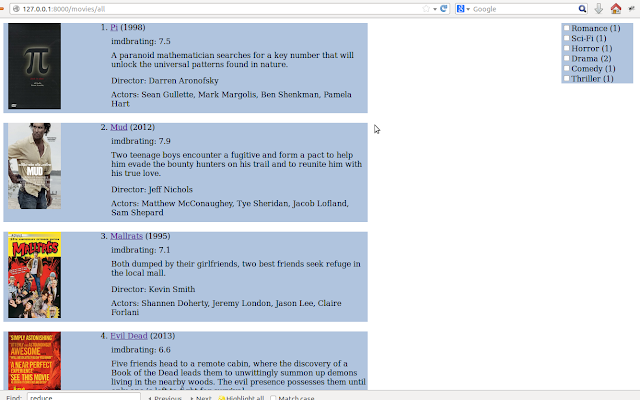
In this post i'm wrting about how i accomplished first part which is divided into number of tasks.
In my template , following is code for showing genre(s) each having checkbox option.
<div class="refine_box">
{% for k, v in genre_dic.items %}
<input type="checkbox" class="check_id" name="genre" value="{{ k }}">{{ k }} ({{ v }})<br>
{% endfor %}
</div>
genre_dic is a dictionary having key as a genre and value is number of movies for that genre.
task1: get the value of checkbox which is checked.
$(".refine_box input[type=checkbox]").click(function() {
var isChecked = $(this).is(':checked');
if(isChecked){
alert(#(this).val())
}
});
task2: get the values of all checkboxes which are checked.
$(".refine_box input[type=checkbox]").click(function() {
var arr_refine = []; //this will store all clicked checkboxes
$(".check_id:checked").each(function() {
arr_refine.push(this.value);
});
});
task3: passing array from ajax request to Django view.
In previous task i have created a array holding all genre, so in this task that array we will send to view.
$.ajax({
url: "{% url ajax_refine_movieslist %}",
data: {arr_refine: arr_refine},
});
Follwoing is whole code of jquery :
$(".refine_box input[type=checkbox]").click(function() {
var arr_refine = [];
$(".check_id:checked").each(function() {
arr_refine.push(this.value);
});
$.ajax({
url: "{% url ajax_refine_movieslist %}",
data: {arr_refine: arr_refine},
dataType:'html',
success: function(newData){
$('.movie_listing').html(newData);
}
});
});
task4 : printing the list holding the selected genre(s)
def ajax_refine_movies(request):
genre_list = request.GET.getlist('arr_refine[]')
print genre_list
This is how i'm getting the all checkbox selected options.
Soon i'll post second part of this.
Basically this is divided into two parts, first in which i'll get the all checked genre(s) and second part is to show movie(s) based on that genre(s).
In this post i'm wrting about how i accomplished first part which is divided into number of tasks.
In my template , following is code for showing genre(s) each having checkbox option.
<div class="refine_box">
{% for k, v in genre_dic.items %}
<input type="checkbox" class="check_id" name="genre" value="{{ k }}">{{ k }} ({{ v }})<br>
{% endfor %}
</div>
genre_dic is a dictionary having key as a genre and value is number of movies for that genre.
task1: get the value of checkbox which is checked.
$(".refine_box input[type=checkbox]").click(function() {
var isChecked = $(this).is(':checked');
if(isChecked){
alert(#(this).val())
}
});
task2: get the values of all checkboxes which are checked.
$(".refine_box input[type=checkbox]").click(function() {
var arr_refine = []; //this will store all clicked checkboxes
$(".check_id:checked").each(function() {
arr_refine.push(this.value);
});
});
task3: passing array from ajax request to Django view.
In previous task i have created a array holding all genre, so in this task that array we will send to view.
$.ajax({
url: "{% url ajax_refine_movieslist %}",
data: {arr_refine: arr_refine},
});
Follwoing is whole code of jquery :
$(".refine_box input[type=checkbox]").click(function() {
var arr_refine = [];
$(".check_id:checked").each(function() {
arr_refine.push(this.value);
});
$.ajax({
url: "{% url ajax_refine_movieslist %}",
data: {arr_refine: arr_refine},
dataType:'html',
success: function(newData){
$('.movie_listing').html(newData);
}
});
});
task4 : printing the list holding the selected genre(s)
def ajax_refine_movies(request):
genre_list = request.GET.getlist('arr_refine[]')
print genre_list
This is how i'm getting the all checkbox selected options.
Soon i'll post second part of this.
31 Jul 2013
Code that i love and that i hate
A programming language is a set of specification and rules. It is better to stick to those while you are coding.
Anyone having basic arithmetic ability and knowledge of for loop can code a Fibonacci series. Since one can understand the problem and apply his/her logic to solve. But writing a good code and writing a code is two different things.
Writing a code is just like typing the problem logic and make it work. Whereas the writing a good code is to present it beautifully so it looks like a piece of art.
A "good code" has to be well structured, clean and understandable.
Comment as much as you can , for which is not obvious .
Divide whole problem into modules.
Proper indentation.
Logical organization of statements.
Appropriate error handling mechanism.
Prefer clarity to "efficiency" read as premature efficiency.
Declare where you use or declare all data at same place.
Choosing appropriate data structure for the problem.
Code as per the the programming language's style conventions or standards.
naming variables to anything rather than some meaningful name.
Consistently bad indentation.
No comments to important parts of code.
Code striving for premature efficiency.
Repeating same code which is better to be modularized.
Doing more that one thing in a module.
But in real work environment one has to work with other fellows who habitually wrote opposite of "good code". They tends to follow writing style rather than coding style.
And when you are sharing your code to such a guy and he is making changes to it .. which will diminish the beauty of your code, then you have to write this post and ask them to go through it.
Anyone having basic arithmetic ability and knowledge of for loop can code a Fibonacci series. Since one can understand the problem and apply his/her logic to solve. But writing a good code and writing a code is two different things.
Writing a code is just like typing the problem logic and make it work. Whereas the writing a good code is to present it beautifully so it looks like a piece of art.
A "good code" has to be well structured, clean and understandable.
Good code
Using appropriate names for variables , functions, classes etc.Comment as much as you can , for which is not obvious .
Divide whole problem into modules.
Proper indentation.
Logical organization of statements.
Appropriate error handling mechanism.
Prefer clarity to "efficiency" read as premature efficiency.
Declare where you use or declare all data at same place.
Choosing appropriate data structure for the problem.
Code as per the the programming language's style conventions or standards.
Code that i hate to work with.
Basically it will be a right opposite of "good code". To name a fewnaming variables to anything rather than some meaningful name.
Consistently bad indentation.
No comments to important parts of code.
Code striving for premature efficiency.
Repeating same code which is better to be modularized.
Doing more that one thing in a module.
But in real work environment one has to work with other fellows who habitually wrote opposite of "good code". They tends to follow writing style rather than coding style.
And when you are sharing your code to such a guy and he is making changes to it .. which will diminish the beauty of your code, then you have to write this post and ask them to go through it.
30 Jul 2013
Serving uploaded images in Django
I ran into trouble while serving the uploaded images from database in template. In this post i'll share what mistakes i made and how i rectified those mistakes.
Problem was :
In template the uploaded image was not showing like
{% for movi in all_movies %}
<div class="movie_frame">
<img src="{{MEDIA_URL}}{{ movi.poster}}" alt="xxx" height="140" width="110" />
</div>
{% endfor %}
For uploaded files one needs to set the MEDIA_ROOT and MEDIA_URL setting in settings.py.
setting.py
SITE_ROOT = os.path.dirname(os.path.realpath(__file__))
MEDIA_ROOT = os.path.join(SITE_ROOT, 'media')
MEDIA_URL = '/media/'
Note:
MEDIA_ROOT is a absolute physical location where the images are to be stored. This will create a 'media' folder under SITE_ROOT.
MEDIA_URL is url reference which is to be used inside template to get the image.
Correction : changed the MEDIA_URL value from "media" to "/site_media/". you can give any valid string but make sure it should not be same as of MEDIA_ROOT value.
models.py
from django.db import models
from imdbclone.settings import MEDIA_ROOT
class Movies(models.Model):
title = models.CharField(max_length=50, blank=False)
plot = models.CharField(max_length=500, blank=True)
actors = models.CharField(max_length=200, blank=True)
poster = models.ImageField(upload_to=MEDIA_ROOT, blank=True)
here poster will save the image to MEDIA_ROOT which is already been there, that initially i thought.
I changed the upload_to attribute value from MEDIA_ROOT to "poi" (any valid string will work).
Note :
a) Corresponding to upload_to value a folder will be created, in this case "poi". This folder will be created under MEDIA_ROOT. And this is where the image actually stored.
b) poster filed in database it will contain image reference like poi/image.jpg,
movies/urls.py :
from imdbclone import settings
from django.views.static import serve
urlpatterns = patterns('',
In template when image is to be displayed using <img src ..> tag , it will make the request to get image. For that we have specified the url.
After correcting all the mistakes , and when image is loaded in template, i found this observation.
The <img src="" /> value will be like
<img width="110" height="140" alt="xxx" src="/site_media/poi/image.jpg">
note
src value : MEDIA_URL/upload_to/imagename
With these mistake i have learned how to serve the uploaded content using MEDIA_ROOT and MEDIA_URL.
At end i will share this quote :
If you're not making mistakes, then you're not doing anything. I'm positive that a doer makes mistakes.
John Wooden
Problem was :
In template the uploaded image was not showing like
{% for movi in all_movies %}
<div class="movie_frame">
<img src="{{MEDIA_URL}}{{ movi.poster}}" alt="xxx" height="140" width="110" />
</div>
{% endfor %}
For uploaded files one needs to set the MEDIA_ROOT and MEDIA_URL setting in settings.py.
setting.py
SITE_ROOT = os.path.dirname(os.path.realpath(__file__))
MEDIA_ROOT = os.path.join(SITE_ROOT, 'media')
MEDIA_URL = '/media/'
Note:
MEDIA_ROOT is a absolute physical location where the images are to be stored. This will create a 'media' folder under SITE_ROOT.
MEDIA_URL is url reference which is to be used inside template to get the image.
Mistake 1: The value of MEDIA_URL is same as the MEDIA_ROOT value i.e. "media".
Correction : changed the MEDIA_URL value from "media" to "/site_media/". you can give any valid string but make sure it should not be same as of MEDIA_ROOT value.
models.py
from django.db import models
from imdbclone.settings import MEDIA_ROOT
class Movies(models.Model):
title = models.CharField(max_length=50, blank=False)
plot = models.CharField(max_length=500, blank=True)
actors = models.CharField(max_length=200, blank=True)
poster = models.ImageField(upload_to=MEDIA_ROOT, blank=True)
here poster will save the image to MEDIA_ROOT which is already been there, that initially i thought.
Mistake 2: upload_to attribute of ImageField is MEDIA_ROOT , is wrong.
Correction : poster filed in database will have the absolute path to the image like /home/navyad/workspace/imdb/imdbclone/imdbclone/media/media/image.jpg, which is wrong.I changed the upload_to attribute value from MEDIA_ROOT to "poi" (any valid string will work).
Note :
a) Corresponding to upload_to value a folder will be created, in this case "poi". This folder will be created under MEDIA_ROOT. And this is where the image actually stored.
b) poster filed in database it will contain image reference like poi/image.jpg,
movies/urls.py :
from imdbclone import settings
from django.views.static import serve
urlpatterns = patterns('',
url(r'^site_media/(.*)$', serve, {'document_root': settings.MEDIA_ROOT}),
)In template when image is to be displayed using <img src ..> tag , it will make the request to get image. For that we have specified the url.
Mistake 3: placing url for image in wrong file.
Correction : I was using this for movies app and i placed the url for image in movies.urls , which supposed to be in the project main urls.py file alongside where setting.py live.After correcting all the mistakes , and when image is loaded in template, i found this observation.
The <img src="" /> value will be like
<img width="110" height="140" alt="xxx" src="/site_media/poi/image.jpg">
note
src value : MEDIA_URL/upload_to/imagename
With these mistake i have learned how to serve the uploaded content using MEDIA_ROOT and MEDIA_URL.
At end i will share this quote :
If you're not making mistakes, then you're not doing anything. I'm positive that a doer makes mistakes.
John Wooden
25 Jul 2013
Error: That port is already in use
I was having a trouble to restart a Django server. At first time , i started a server like
>>python manage.py runserver 192.168.1.5:8000
no problem it started running fine.
I had to change the models so i exit the server using ctrl-Z and issue command to create the tables
>>python manage.py syncdb
Now when i tries to again start the server by issuing
>>python manage.py runserver 192.168.1.5:8000 again ,
it returns error message Error: That port is already in use.
This error means that port is already in use and to use same port , first we needs to kill process running on that port. Which involves following two steps :
1. Finding process for port 8000
this will return something like:
Now
>>python manage.py runserver 192.168.1.5:8000
would start the server again successfully.
>>python manage.py runserver 192.168.1.5:8000
no problem it started running fine.
I had to change the models so i exit the server using ctrl-Z and issue command to create the tables
>>python manage.py syncdb
Now when i tries to again start the server by issuing
>>python manage.py runserver 192.168.1.5:8000 again ,
it returns error message Error: That port is already in use.
This error means that port is already in use and to use same port , first we needs to kill process running on that port. Which involves following two steps :
1. Finding process for port 8000
>>sudo netstat -lpn |grep :8000this will return something like:
tcp 0 0 192.168.1.5:8000 0.0.0.0:* LISTEN 10797/python
here 10797 is a process id running on port 8000.
2. Kill the process >>kill -9 10797Now
>>python manage.py runserver 192.168.1.5:8000
would start the server again successfully.
4 Jul 2013
Django path in your system
Django path in your system depends upon on how you have installed Django in your system. If you have installed Django through pip installer then it should be like '/usr/local/lib/python2.7/dist-packages/django/
If you have installed Django manually i.e. by downloading Django-X.Y.tar.gz file then Django will Finding Django pathThere different ways you can find that out. the django path may vary depending upon the OS you are using,following examples are for ubuntu12.04.
>>> import django
>>> print django.__file__
'/usr/local/lib/python2.7/dist-packages/django/__init__.py'
or>> import inspect
>> import django
>> print inspect.getabsfile(django) '/usr/local/lib/python2.7/dist-packages/django/__init__.py'
or
>> import django
>> import django
>>django
or
>> import django
>>django.__path__
3 Jun 2013
Reading http JSON response in Python
Make http request that returns JSON response.
>>fileObj = urllib.urlopen("http://www.omdbapi.com/?t=Fight Club")
Get JSON response from fileObj
>>jsonData = fileObj.read()
if you print this jsonData , it will look like this.
{
"Title":"Fight Club",
"Year":"1999",
"Rated":"R",
"Released":"15 Oct 1999",
"Runtime":"2 h 19 min",
"Genre":"Drama",
"Director":"David Fincher",
"Writer":"Chuck Palahniuk, Jim Uhls",
"Actors":"Brad Pitt, Edward Norton, Helena Bonham Carter, Meat Loaf",
"Plot":"An insomniac office worker looking for a way to change his life crosses paths with a devil-may-care soap maker and they form an underground fight club that evolves into something much, much more...",
"Poster":"http://ia.media-imdb.com/images/M/MV5BMjIwNTYzMzE1M15BMl5BanBnXkFtZTcwOTE5Mzg3OA@@._V1_SX300.jpg",
"imdbRating":"8.9",
"imdbVotes":"727,988",
"imdbID":"tt0137523",
"Type":"movie",
"Response":"True"
}
Now you have whole JSON response , what if you are only interested in some particular response field(s) ,say 'Director' ?
Lets see how we can get particular field(s) of JSON response.
Convert json object into python dictionary
>>import simplejson
>>response_dict = simplejson.loads(jsonData)
Use json data from response_dict to get field
>>response_dict['Director']
David Fincher
So thats how you can read JSON response , by the way that was damn good movie....!!.
15 May 2013
Get IMDb movie data
make query http://www.omdbapi.com/?t=moviename
it will return JSON response (default)
example
http://www.omdbapi.com/?t=Fight Club (in browser)
note : while coding space in movie title should be replaced with %20
"Title":"Fight Club",
"Year":"1999",
"Rated":"R",
"Released":"15 Oct 1999",
"Runtime":"2 h 19 min",
"Genre":"Drama",
"Director":"David Fincher",
"Writer":"Chuck Palahniuk, Jim Uhls",
"Actors":"Brad Pitt, Edward Norton, Helena Bonham Carter, Meat Loaf",
"Plot":"An insomniac office worker looking for a way to change his life crosses paths with a devil-may-care soap maker and they form an underground fight club that evolves into something much, much more...",
"Poster":"http://ia.media-imdb.com/images/M/MV5BMjIwNTYzMzE1M15BMl5BanBnXkFtZTcwOTE5Mzg3OA@@._V1_SX300.jpg",
"imdbRating":"8.9",
"imdbVotes":"727,988",
"imdbID":"tt0137523",
"Type":"movie",
"Response":"True"
}
<movie title="Fight Club" year="1999" rated="R" released="15 Oct 1999" runtime="2 h 19 min" genre="Drama" director="David Fincher" writer="Chuck Palahniuk, Jim Uhls" actors="Brad Pitt, Edward Norton, Helena Bonham Carter, Meat Loaf" plot="An insomniac office worker looking for a way to change his life crosses paths with a devil-may-care soap maker and they form an underground fight club that evolves into something much, much more..." poster="http://ia.media-imdb.com/images/M/MV5BMjIwNTYzMzE1M15BMl5BanBnXkFtZTcwOTE5Mzg3OA@@._V1_SX300.jpg" imdbRating="8.9" imdbVotes="727,988" imdbID="tt0137523" type="movie"/>
</root>
it will return JSON response (default)
example
http://www.omdbapi.com/?t=Fight Club (in browser)
note : while coding space in movie title should be replaced with %20
JSON response:
{"Title":"Fight Club",
"Year":"1999",
"Rated":"R",
"Released":"15 Oct 1999",
"Runtime":"2 h 19 min",
"Genre":"Drama",
"Director":"David Fincher",
"Writer":"Chuck Palahniuk, Jim Uhls",
"Actors":"Brad Pitt, Edward Norton, Helena Bonham Carter, Meat Loaf",
"Plot":"An insomniac office worker looking for a way to change his life crosses paths with a devil-may-care soap maker and they form an underground fight club that evolves into something much, much more...",
"Poster":"http://ia.media-imdb.com/images/M/MV5BMjIwNTYzMzE1M15BMl5BanBnXkFtZTcwOTE5Mzg3OA@@._V1_SX300.jpg",
"imdbRating":"8.9",
"imdbVotes":"727,988",
"imdbID":"tt0137523",
"Type":"movie",
"Response":"True"
}
To get the XML response add &r=XML at end of request.
http://www.omdbapi.com/?t=Fight%20Club&r=XMLXML response:
<root response="True"><movie title="Fight Club" year="1999" rated="R" released="15 Oct 1999" runtime="2 h 19 min" genre="Drama" director="David Fincher" writer="Chuck Palahniuk, Jim Uhls" actors="Brad Pitt, Edward Norton, Helena Bonham Carter, Meat Loaf" plot="An insomniac office worker looking for a way to change his life crosses paths with a devil-may-care soap maker and they form an underground fight club that evolves into something much, much more..." poster="http://ia.media-imdb.com/images/M/MV5BMjIwNTYzMzE1M15BMl5BanBnXkFtZTcwOTE5Mzg3OA@@._V1_SX300.jpg" imdbRating="8.9" imdbVotes="727,988" imdbID="tt0137523" type="movie"/>
</root>
25 Apr 2013
Random number in JavaScript
Have you ever to use a random number in your application? Of course it depends on the application or program you are in to. Recently I was working on a mobile application in which i had to rate the movies between 1 to 5 . Since the backend data was not ready i had to use static code in development phase. So the question was how to rate movies, In other words i had to assign a random number between 1 to 5 to a movie.
Lets first try Math.random()
Math.random() returns the a floating point number between 0 and 1. It could return anything like 0.9876567876 or 0.4232457568.
It would not work since i need real number between 1 to 5.
Variant of Math.random()
Math.random() * (max - min) + min
This would return a floating point random number between min (inclusive) and max (exclusive).
To rate 1 to 5 , i have to use 1 as a min to 6 as a max. Not 5 as a max because it is exclusive
r = Math.random() * (6 - 1) + 1
r can be 2.2.711616653897717 or 4.5043663586648925
Yes I want something like this , which would return a random number between two given numbers.
But the problem is it is returning a floating number.
Note that r is real.float. where real part would be always be a random number between min and max.
My problem would be solved if i could get only real part out of it.
Will Math.floor(x) help ?
It would returns the nearest largest integer of x.
So if i pass x as 2.2.711616653897717 i can get 2 (real part).
e.g. 2 = Math.floor(2.2.711616653897717)
No, I need both random() and floor().
Step 1: get floating point random number
float_random = Math.random() * (6-1) + 1
Step 2: round off floating number to get real integer
integer_random = Math.floor(float_random)
integer_random would always be between 1 and 5.
Now i can use this integer_random number to rate the movies. Next time you looking for random number in JavaScript , you know the steps.
Lets first try Math.random()
Math.random() returns the a floating point number between 0 and 1. It could return anything like 0.9876567876 or 0.4232457568.
It would not work since i need real number between 1 to 5.
Variant of Math.random()
Math.random() * (max - min) + min
This would return a floating point random number between min (inclusive) and max (exclusive).
To rate 1 to 5 , i have to use 1 as a min to 6 as a max. Not 5 as a max because it is exclusive
r = Math.random() * (6 - 1) + 1
r can be 2.2.711616653897717 or 4.5043663586648925
Yes I want something like this , which would return a random number between two given numbers.
But the problem is it is returning a floating number.
Note that r is real.float. where real part would be always be a random number between min and max.
My problem would be solved if i could get only real part out of it.
Will Math.floor(x) help ?
It would returns the nearest largest integer of x.
So if i pass x as 2.2.711616653897717 i can get 2 (real part).
e.g. 2 = Math.floor(2.2.711616653897717)
No, I need both random() and floor().
Step 1: get floating point random number
float_random = Math.random() * (6-1) + 1
Step 2: round off floating number to get real integer
integer_random = Math.floor(float_random)
integer_random would always be between 1 and 5.
Now i can use this integer_random number to rate the movies. Next time you looking for random number in JavaScript , you know the steps.
16 Apr 2013
Mapping a key to many values in javascript
The concept of mapping arises when requires to bind a pair of values together like name:'john'. here name is a key and 'john' is value of key. Generally for mapping unique keys are used to identify particular value.
What if one wants to identify many values with same key ?
Real world example
One of my recent software project , it is required to access the weather feed for particular city. We are using yahoo developer api for that. First you have to get the id of a city , woied, you can can get this id for your city by searching the http://weather.yahoo.com/.
Now use this link
Problem
Lets get back to the mapping question, To describe the weather condition they have specified the description.of condition ( http://developer.yahoo.com/weather/#codes).
For example, All following four weather condition can be characterized as a 'rain'
mixed rain and sleet
mixed rain and snow
drizzle rain
heavy rain
So whenever either of four conditions are there , application requires to display as a 'rain'.
It was required to map 'rain '(key) to above four conditions (values)
Wrong solution
i created a dictionary having 'rain' as a key and a weather conditions.This wayi created four 'rain' key and map each of weather condition.
var dict = { mixed rain and sleet,
mixed rain and snow,
drizzle rain,
heavy rain
}
When i iterated over dict it show only last mapping.
for(item in dict){
Ti.API.info(item+"....."+dict[item])
}
Wrong Output:
rain......mixed rain and sleet.
But it supposed to show all four conditions, what happened? I realized that the dictionary key must be unique.what i was doing wrong? I was mapping multiple keys having same name which is being treated as a one single key. So i have to map all four weather conditions against only one 'rain' key.
Right Solution
Created a dictionary, this time, with only one key and assigning all four weather conditions as an array.
var dict = {
'rain' : [ mixed rain and sleet ,
mixed rain and snow,
drizzle rain,
heavy rain
]
}
Iterating over dict
for(item in dict){
array_values = dict[item]
for(ele in array_values){
Ti.API.info(item+"......"+array_values[ele])
}
}
Although above code is self explanatory, i'm going to explain anyhow. 'item' is a key which is 'rain' and for dict['rain'] you get the array of values. Now you can simply iterate over array, where 'ele' will give weather conditions.
Right Output:
rain..... mixed rain and sleet,
rain..... mixed rain and sleet,
rain..... drizzle rain,
rain..... heavy rain
Now i can correctly use 'rain' in place of those four weather conditions.
What if one wants to identify many values with same key ?
Real world example
One of my recent software project , it is required to access the weather feed for particular city. We are using yahoo developer api for that. First you have to get the id of a city , woied, you can can get this id for your city by searching the http://weather.yahoo.com/.
Now use this link
http://weather.yahooapis.com/forecastrss?w=woeid to get the data for the particular city. where woeid is the id of the city.Problem
Lets get back to the mapping question, To describe the weather condition they have specified the description.of condition ( http://developer.yahoo.com/weather/#codes).
For example, All following four weather condition can be characterized as a 'rain'
mixed rain and sleet
mixed rain and snow
drizzle rain
heavy rain
So whenever either of four conditions are there , application requires to display as a 'rain'.
It was required to map 'rain '(key) to above four conditions (values)
Wrong solution
i created a dictionary having 'rain' as a key and a weather conditions.This wayi created four 'rain' key and map each of weather condition.
var dict = { mixed rain and sleet,
mixed rain and snow,
drizzle rain,
heavy rain
}
When i iterated over dict it show only last mapping.
for(item in dict){
Ti.API.info(item+"....."+dict[item])
}
Wrong Output:
rain......mixed rain and sleet.
But it supposed to show all four conditions, what happened? I realized that the dictionary key must be unique.what i was doing wrong? I was mapping multiple keys having same name which is being treated as a one single key. So i have to map all four weather conditions against only one 'rain' key.
Right Solution
Created a dictionary, this time, with only one key and assigning all four weather conditions as an array.
var dict = {
'rain' : [ mixed rain and sleet ,
mixed rain and snow,
drizzle rain,
heavy rain
]
}
Iterating over dict
for(item in dict){
array_values = dict[item]
for(ele in array_values){
Ti.API.info(item+"......"+array_values[ele])
}
}
Although above code is self explanatory, i'm going to explain anyhow. 'item' is a key which is 'rain' and for dict['rain'] you get the array of values. Now you can simply iterate over array, where 'ele' will give weather conditions.
Right Output:
rain..... mixed rain and sleet,
rain..... mixed rain and sleet,
rain..... drizzle rain,
rain..... heavy rain
Now i can correctly use 'rain' in place of those four weather conditions.
11 Apr 2013
Reverse in python
Reverse using reversed(seq) function
To reverse a sequence one can use the reversed(seq) built-in-function. what is sequence ? str, list and tuple are sequence. This function can take a sequence as a argument and returns an iterator. Lets dig deep into it.
A reversed(seq) method will call the __reversed__() method of sequence which will reverse the elements of sequence and and return a iterator for reverse sequence. So the reversed(seq) not just return a iterator but a reverse iterator.
Feel from example:
>>list=[1,2,3,4,5]
>>reverse_iterator = reversed(list)
>>for ele in reverse_iterator:
>>.... print ele // 5,4,3,2,1
We can also use the next() method of reverse_iterator object to call 'successive' elements.
>>reverse_iterator.next() //5
>>reverse_iterator.next() //4
>>reverse_iterator.next() //3
>>reverse_iterator.next() //2
>>reverse_iterator.next() //1
>>reverse_iterator.next() //StopIteration exception, since no more elements are left
Reverse using extended slice, [start:end:step]
Extended slice is another way to reverse str, list and tuple. First, lets get familiar with what extended slice is all about.
Sometimes it may be desirable to iterate over only certain elements of a type. for example,
L = [11 22, 33, 44, 55, 66, 77, 88, 99, 100] , it may be required that one wants to iterate over only even or odd numbers thereby skipping certain elements from the list.
>>L = [11 22, 33, 44, 55, 66, 77, 88, 99, 100]
>>L[1:10:2] -----> 2,4,6,8,10 // all even numbers of L
>>L[0:10:2] ------> 1,3,5,7,9 // all odd numbers of L
Now let answer, how ?
Syntax for extended slice is [start:end:step]. start specifies the index (of first element) from which it will start picking the elements, end specifies upto which index (of last element) it will pick elements and step specifies the number of elements to skip.
The default value of start is 0, of end is length of item in used ( length of L) and of step is 1.
So if you try like L[::] it will print the L as it is, assuming it as L[0:10:1]
Note that the step cannot be 0 because you have to take step to iterate (i made that up ). Therefore following will give error.
>>> L[0:10:0]
Traceback (most recent call last):
File "<stdin>", line 1, in <module>
ValueError: slice step cannot be zero
Here is important thing, the step part also defines the order in which an item is iterated. if you provide a negative value then it start iterating in reverse order.
>>> L[::-1]
[100, 99, 88, 77, 66, 55, 44, 33, 22, 11]
what L[::-1] means ?
It means that Iterate over L from 0 to length of L in reverse order.
So that all about reverse in python, i hope you find it useful.
Subscribe to:
Comments (Atom)



